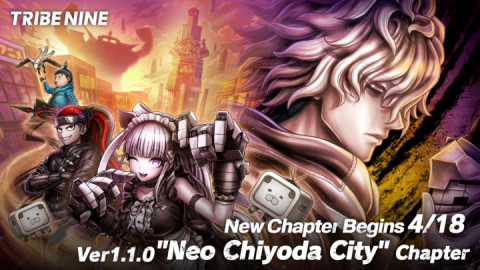PlayerUnknown's Battlegrounds’ servers host hundreds of matches at the same time and they may go offline during rare circumstances. When PUBG: Battlegrounds servers are down, players can't access the game’s online features and wonder when they would be back up.
Whenever PUBG’s developers roll out new content patches, they tend to take down the servers for maintenance. If the said game update is expected to introduce drastic gameplay changes, it may also cause large surges in PUBG’s player count. Considering the nature of servers, handling such increased demand could be impossible, causing PUBG servers to go offline for brief moments.
What time will PUBG servers be back up?
To learn when PUBG servers will be back up, you can check the game’s official support account on X (formerly Twitter.) On this page, PUBG’s support teams share the latest information regarding patches, and server downtimes, including scheduled and active outages.
If you see an announcement regarding an on-going PUBG server outage, your only option will be to wait until developers fix the servers. When PUBG is online again, you’ll be able to hop into a new match within a matter of minutes.
How long do PUBG servers stay down?

PUBG servers usually stay down between four-to-eight hours during scheduled maintenance. Developers and support staff often communicate these downtimes beforehand on social media and players may need to download a new update when the servers are online again. PUBG server maintenance can also take less or more time than expected.
If PUBG servers go down without a maintenance announcement, they tend to come back online faster, generally within 10-to-40 minutes.
Why is PUBG not working?

When PUBG isn't working, it’s mostly because its servers stop responding. In such cases, PUBG players can't load into PUBG as connecting to the servers won't be possible.
Players encounter server-related errors in PUBG during scheduled maintenance or when PUBG’s having an unexpected outage, preventing the game from opening. If you’d like to ensure that you aren't the only person locked out of the game, you can check out PUBG’s Downdetector, or Reddit community. Whenever there’s an error or a server outages, PUBG players report them on these two platforms to notify others, and ensure they aren't the only ones running into problems with the game.
If you don't see any reports on community platforms regarding PUBG outages, you should troubleshoot your home network.
- Restart your router/modem: Resetting your router and modem can fix temporary local connection problems.
- Change your DNS servers: DNS servers can also experience downtime of their own, preventing you from logging into PUBG in the process. Reverting them back to default, or switching to a new DNS server can quickly fix the problem.
- Switch to a cabled connection: Even if you had perfect WiFi connection before, your signal may now be weaker due to various reasons, and a switching to cable easily troubleshoots this.
- Try connecting to PUBG with your mobile internet via hotspot: The most effective way to check for local internet problems is by connecting to a whole new one, and cellular data is often within an arm’s reach.
- Call your ISP: If nothing on this list works, you can call your ISP to ask about on-going maintenance, and they can also run a diagnostic on your network to see whether there are any problems which may cause server connection problems in PUBG.
-

Gökhan's love for gaming is unmatched, but with no one to discuss his passion, he writes instead.
Sort by:
Comments :0