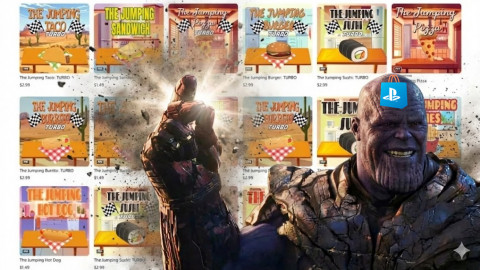In Returners, you can manage your heroes and decide what hero to use for your team in the team settings. You can equip/unequip gear, upgrade hero skills, and place heroes in the Adventure and League teams based on the bonus stats you get from the battle formation.
You can manage your League/Tournament team and Adventure/Raid team by tapping on 'Team' button from the lobby. You can see the overall Team CP, HP, ATK, DEF, and skill level on the left side. The heroes you have placed in the team are shown in the center, and you can copy your Adventure team to League or vice versa. You can select which team to manage by tapping the buttons on the right side.
After you have selected a team to manage, you will see the slots where you can place heroes for your team in the center of the screen and the portraits of the heroes you own at the bottom. Tap on the hero portrait to see the hero’s info, and drag/drop the portrait on a team slot to move that hero to the team.


Before putting heroes into your team, tap on a hero’s portrait to see their hero Info. In the 'Hero Info' tab, you can equip/unequip gear, upgrade skills, and check the hero’s condition. There is a [+] icon right under the hero portrait; tap on it to use EXP Books to level up heroes without having to go through Adventures, etc. Once your hero hits a certain level, it can be transcended to a higher grade.
You can obtain Bluestones or gold by completing hero achievements. You can also combine the Rune Bits you get from Rune Dungeon into Runes for special buffs. You can re-combine Runes, use gold to change the Rune stats, or transfer Rune Bits to other heroes.
You can buy skins for the heroes with Bluestones in the skin tab. Equipping a skin will give your hero extra buffs, which can be enhanced using gold or Relics, and it gives you an extra skin tag. You can see the lore behind the hero as well as the hero’s tag info.


Once you are done with managing individual heroes, you need to take care of the whole team. As mentioned before, you have 2 teams, one for Adventure, and another for League. Each hero will display different efficiency in different content so it is common for players to place different heroes for each team. However, the way you manage both League and Adventure teams, additional stats you get from the battle formation, and tag buffs remain the same, so there is no need for you to think of them as separate things.
Team management mainly involves the combinations and formation of heroes on your team. When putting together a team, be sure to consider all factors that may affect that team’s performance, from hero classes, team formation, etc. This will be especially important in late game battles, where small advantages can mean the difference between victory and defeat.
There is a ‘Change Ban Duration’ for League teams, which prevents you from changing the members of your League team 15 minutes prior to the start of a League or the Tournament.
You can also change the battle formation in the 'Manage Formation' tab; you can compare the hero CP by changing out of the four battle formations. The actual battle formation will change, depending on the order of the heroes placed in the team slots. For example, the 1 front, 4 rear battle formation will have the 3rd hero standing at the front line, which means you should place a tank here.


From the team graph, you can look at the HP, ATK, DEF, and skill stats of the heroes placed in your team. The skill stats here refers to your heroes’ overall skill upgrades, which will increase as you upgrade your heroes’ skill levels.
In the Tag Info tab, you can check out the additional buffs depending on the type of tags your hero has. There are HP, ATK, and DEF buffs, which are activated if you have more than 3 heroes with the same tag types. There are a total of 15 tags, which are classified into HP, ATK, and DEF, and again divided into attack type, background, weapon, body type, and special attack.
Once the tag effect is activated, you will get 3% bonus buff for each tag type. Since there are 5 tag types for each bonus buff, you can get 15% additional buffs once all tags are activated. For example, if you have Yuki Onna, Kumiho, King Arthur, Hong Gil-dong, and Jane the Kid in your team comp, you would get a 15% additional DEF buff.


Sort by:
Comments :0