
Adding friends on PUBG Mobile is the first step toward building the squad of your dreams. Whether you're looking to add a player you just matched with or a friend from real life, you'll need to send them a request to have them on your friend's list.
I like queuing for squad matches as a solo player, and there have been times when I ran into parties that were quite fun to play with. When that's the case, I send out friend invitations to the players in question to ask whether they'd like to stick together for another match.
Here's how you can send friend requests on PUBG Mobile.
How do you add friends on PUBG Mobile?

To add friends in PUBG Mobile, you need to tap on the friends list button located right under your profile picture on the main menu. After that:
- Click on the "Add a Friend" button with a plus sign on it.
- Enter a name to search or choose one of the recently matched players.
- Select Add Friend in the search to send them an invitation.
Once the person you invited accepts your friend request, they'll appear in your list of friends. This is also how you search for someone on PUBG Mobile since the Add a Friend button takes you to the search interface.
If you happen to add friends who play PUBG Mobile on PC, know that you'll get to play in lobbies with PC players in them when you squad up together. This may result in finding yourself in skirmishes versus players with excellent aim since most will be playing with a mouse and keyboard.
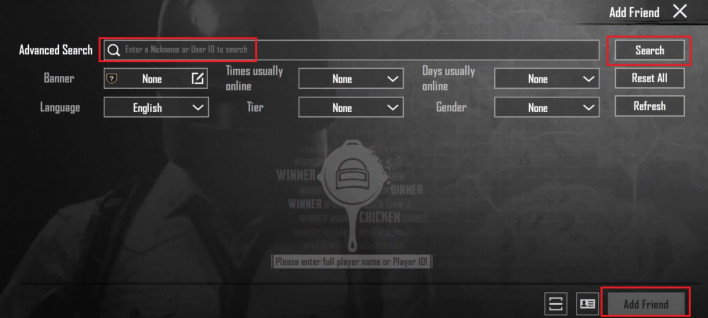
How to delete friends on PUBG Mobile
If you've recently added too many friends or have a list full of people dating back to PUBG Mobile's exact launch date, it may be time to remove some friends.
- Open your friend's list by tapping on the button below your profile picture.
- Select the icon with three dots to start deleting friends.
While deleting friends free up some valuable space, I've also deleted my fair share of friends who had just changed their name in PUBG Mobile. All parties were confused about why we couldn't see each other anymore, so it's generally a decent idea to let your friends know when you're about to switch nicknames.
-

Gökhan's love for gaming is unmatched, but with no one to discuss his passion, he writes instead.
Sort by:
Comments :0





