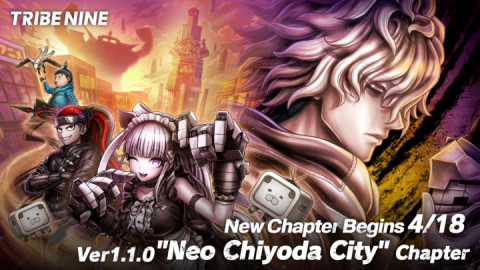VALORANT's modest system requirements make players wonder if they can play the game on a Mac. While Apple's most recent Macbooks and Mac Minis are certainly powerful enough, other factors make the situation rather complicated.
While VALORANT initially became available in 2020, the game was released on consoles in the summer of 2024. With Riot Games expanding its available platforms, it naturally made players question if they can run VALORANT on Mac.
Does VALORANT Support Mac?

No, VALORANT doesn't have a native Mac client, and it doesn't support the platform. This means that you can't natively play VALORANT on a Mac since the game isn't available on Apple's App Store, nor does Riot provide a separate installer.
It's currently unclear whether Riot aims to introduce VALORANT to Mac, but the developer isn't a stranger to maintaining games on Mac. League of Legends, for example, is available on Mac devices, and Vanguard is also coming to Mac, which gives us a glimmer of hope for the future.
Can You Play VALORANT on Mac?

You need a Mac with an Intel processor to run VALORANT. If you have a Mac with an M, Apple Silicon processor, you can't play VALORANT on Mac.
The steep difference between the two processors comes from Intel-based Macs' access to the Boot Camp assistant. This program allows users to install Windows on their Macs with Intel processors. After installing Windows on your Mac, you'd download the Riot Games client and start playing VALORANT since the Mac becomes a Windows machine.
How to Play VALORANT on Mac with Bootcamp

If you own a Mac with an Intel processor, you can play VALORANT after installing Windows on it with Boot Camp. To start this process, you'll need a USB drive with at least 16GB of space, 64GB of space on your Mac, and the 64-bit version of Windows 11 or 10 in iso format.
- Set your default Secure Boot setting to Full Security.
- Press Command + Spacebar and type in Boot Camp.
- Launch the Boot Camp Assistant and navigate through its processes.
- Allocate space and choose the iso file for Windows.
Once Windows is fully installed on your Mac, you can download VALORANT to play the game.
Despite having accessible system requirements, VALORANT has its way of making its players jump through a few hoops. As more players started switching to Windows 11 from 10, they discovered that VALORANT required Secure Boot to be enabled, making fans familiar with their BIOS settings.
-

Gökhan's love for gaming is unmatched, but with no one to discuss his passion, he writes instead.
Sort by:
Comments :0