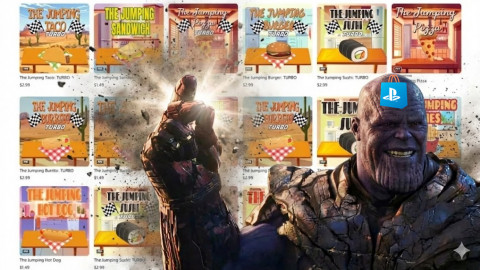Whenever Deadlock receives a patch, some players encounter the Update Disabled error. This message generally appears after fans get kicked out of matches or when they’re queueing for a match. Fixing the Update Disabled error in Deadlock is simple, and you can return to action within a few minutes.
Considering Steam client detects and installs updates for Deadlock, many expect it to complete the process automatically during a reset. However, not everything may go according to the plan, as I had to perform a few manual fixes before Deadlock could run normally again without the Update Disabled error.
How Do You Fix the Update Disabled Error in Deadlock?

The fastest way to fix the Update Disabled Error in Deadlock is by completely restarting the game and the Steam client. This means you’ll need to open the Task Manager and manually end all tasks related to Deadlock and Steam. Following this, open Steam and wait for it to detect the latest Deadlock update.
In most cases, Steam will download a minor update after the relaunch. Once the patch installs, you can run Deadlock and queue for a match.
Alternatively, you may need to Verify the Integrity of Game Files for Deadlock. Community members suggested this solution while discussing Deadlock’s Update Disabled Steam error on Reddit.
To Verify the Integrity of Deadlock’s Game Files:
- Open Steam and right-click Deadlock on your Steam library.
- Choose Properties and then click on Installed Files.
- Select Verify Integrity of Game Files.
After clicking on the verification button, Steam starts scanning Deadlock’s in-game files and any pending updates. During this process, a download process may begin, and Deadlock should start as usual once that is completed.
What Causes the Update Disabled Error in Deadlock?

The Update Disabled error in Deadlock appears because of pending updates. This error pops up when Valve, Deadlock’s developer, rolls out a new patch while players are already in the game.
Normally, when players get kicked off from the game, an update should automatically start downloading, but this behavior may not always trigger, causing players to implement manual fixes. Only Valve can permanently fix this situation, and until that happens, players can quickly implement the solutions above.
Deadlock is a free-to-play game, meaning the servers can sometimes find themselves struggling when the player count surges. In such scenarios, Deadlock updates can take longer to show up, and the game simply doesn't let players with out-of-date clients continue playing. Considering patches can include essential updates to the Deadlock anti-cheat system or many other aspects of the game, you can only get back to logging gameplay hours once you install the latest version.
-

Gökhan's love for gaming is unmatched, but with no one to discuss his passion, he writes instead.
Sort by:
Comments :0