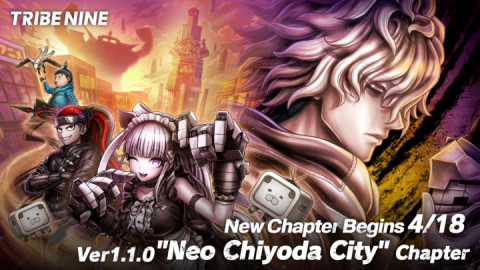Competitive players do everything they can to get a competitive edge, including using stretched resolutions in VALORANT.
VALORANT has stretched resolution options, just like its rival esports titles. When you switch to these resolutions, VALORANT will look noticeably different, and it also took me some time to adjust myself to this new way of playing the game.
The best stretched resolutions in VALORANT
The best-stretched resolution options for VALORANT are:
- 1280×960 (4:3)
- 1680×1050 (16:10)
- 1024×768 (4:3)
These stretched VALORANT res values are the most preferred options amongst the player base. I'd strongly recommend testing them all for at least 30 minutes each to settle on the best one for your playstyle. However, making these changes in the game won't change the player models in VALORANT. If you want to stretch your targets' visuals, you need to get True Stretched on VALORANT.
What is True Stretched resolution in VALORANT?

True Stretched resolution in VALORANT is a method that allows players to make player models look larger, like in Counter-Strike. If you change the resolution settings present in the game, VALORANT will prevent in-game models from expanding, and HUD elements will be the only visual difference.
Applying True Stretched resolution is easy, though, and you only need to make a few changes outside of the game to start using it.
How to get True Stretched resolution in VALORANT

To get True Stretched resolution in VALORANT, first go to Windows Search and type in Device Manager. Once you're there:
- In the Device Manager, click on the Monitors section.
- Right-click on your active monitor and choose Disable Device.
- Go back to your Desktop, right-click on an empty space, and choose "Show more options."
- Click on "Change resolution under the Display section on the left.
- Select "Customize" and then "Create Custom Resolution."
- Enter "1568" for Horizontal pixels and "1080" for Vertical lines.
- Click on "Test" and apply the resolution.
- Scroll up in the available resolutions on the NVIDIA control panel, choose 1568x1080, and click Apply.
- Return to VALORANT's Video Settings panel and ensure you're on "Fullscreen-Custom-Fill" before selecting Apply in the game.
After making these changes, the player models in VALORANT will look bigger, making them easier to aim at.
Do VALORANT pros use stretched resolution?

Yes, VALORANT pros use stretched resolutions as they consider it an advantage. TenZ uses True Stretched Res in VALORANT, and he even has a video guide on it. Other notable names, like Shroud, also used stretched resolutions while competing in tournaments, scrims, and ranked play.
If you tune into a VALORANT tournament, you can see many players using stretched resolutions when the main streams highlight their points of view. The main reason why VALORANT pros use stretched resolutions is because doing so helps with their aim and accuracy.
Does stretched resolution VALORANT give you more FPS?
Technically, yes, using a stretched resolution VALORANT can increase your FPS. This is only the case if you reduce your existing resolution during the stretching process. When your stretched resolution is lower than your previous setting, it'll positively impact your frames.
A lower resolution means less rendering work for your PC, hence the increased FPS after stretching.
Is stretched resolution bannable in VALORANT?

No, using stretched resolution in VALORANT isn't a bannable offense. As per the guide featured in our article, players don't need to use any third-party tools to get stretched resolutions in VALORANT. Many pro players also use this method in official tournaments, so it became more popular, and Riot Games hasn't come forward with any statements since most methods involve no third-party tools.
Is it worth playing VALORANT with stretched resolution?
Yes, it's worth playing VALORANT with stretched resolution, especially if you're looking to get better at the game from a competitive standpoint. While VALORANT looks nicer in full resolution, stretched settings can significantly help with your aim, fastening your ranked climb in the process.
-

Gökhan's love for gaming is unmatched, but with no one to discuss his passion, he writes instead.
Sort by:
Comments :0