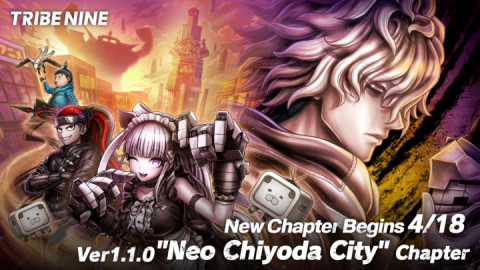Even with the coolest gamer tag, there will come a time when you want to change your name in PUBG Mobile. Maybe you have a new nickname, or you're tired of the same old one; regardless of the reasons, you need to complete the same process to modify your PUBGM name successfully.
I'm not the most creative person when it comes to naming characters, so I had to change my PUBG Mobile name more than I'd like to admit. However, you should consider a few aspects before changing your name. Letting your close squad mates know about this upcoming life decision is usually good practice so they don't get confused by the mysterious player that appears on their list.
How do you change your name in PUBG Mobile?

You can change your name in PUBG Mobile by using a Rename Card, an in-game item that allows players to rename their characters.
If you've just started playing PUBG Mobile, the game rewards players with Rename Cards as they level up. The chances are you might have a card sitting in your inventory or are just about to unlock a card by reaching the next level. Though PUBG Mobile may still feature Rename Cards as level rewards at the game's later stages, they're noticeably more common in the early stages.
How to get a Rename Card in PUBG Mobile

The easiest way to get a Rename Card in PUBG Mobile is to buy one for 150 UC (Unknown Cash,) the game's premium in-game currency.
To find the Rename Card in the store:
- Click on the Shop icon in the main menu.
- Tap on Treasures.
- Select the card icon with a helmet on it.
- Choose the card with ID written on it and purchase it with UC.
Alternatively, you can also get Rename Cards for free in PUBG Mobile. If you'd like to avoid using UC on Rename Cards, check your level-up rewards, as they can give players Rename Cards for their progress. Also, when you don't log into PUBG Mobile for more than a week, the game automatically starts a "return event" just for you. This special occasion features daily rewards you can claim, and these can include Rename Cards.
Some PUBG Mobile battle passes may also feature Rename Cards as tier rewards, so it's worth checking your upcoming BP rewards.
How many times can you change your name in PUBG Mobile?

There's no limit on how many times you can change your name in PUBG Mobile, meaning you can change your nickname as long as you have enough Rename Cards. However, you can only use one Rename Card every day, so if you want to give yourself a new name more than once, you'll need to wait at least 24 hours before you can use another Rename Card.
When you try to use two Rename Cards back-to-back, PUBG Mobile lets you know of the cooldown period with a pop-up. In the meantime, you can take your current name out for a spin and join a few matches until the next day, getting some practice in for the next Global Championship.
Can you change your PUBG Mobile name without a Rename Card?
No, you can't change your PUBG Mobile name without a Rename Card. The user interface in the game also gives out this situation since there's nowhere you can manually edit your name. The only way to change your name in PUBG Mobile is using a Rename Card, which will be stored in your inventory when you have one.
-

Gökhan's love for gaming is unmatched, but with no one to discuss his passion, he writes instead.
Sort by:
Comments :0